
웨이브
WavveInstall.app (24MB)
웨이브는 다양한 콘텐츠를 감상할 수 있는 OTT 서비스입니다. 영화나 드라마, TV 프로그램 등 다양한 콘텐츠를 시청할 수 있습니다. 단조로운 인터페이스로 누구나 쉽게 사용이 가능합니다.
웨이브 사양
- 최신 버전 – V 7.0.41 – 2024-10-24
- 개발자 – Wavve Corp.
- 운영체제 – Windows
- 파일 – WavveInstall.app (24MB)
- 카테고리 – MultimediaApplication
주요 기능
- 다양한 콘텐츠를 감상할 수 있습니다. 실시간 인기 채널을 확인해 보세요!
- TV 프로그램의 최신, 인기 에피소드를 확인할 수 있습니다.
- 더빙 및 자막을 선택할 수 있습니다. 어학 기능을 제공합니다.
- 웨이브 전용 콘텐츠를 감상할 수 있습니다.
기능 소개
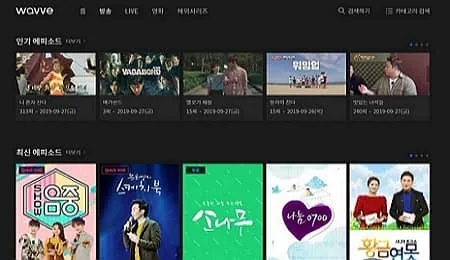
다양한 콘텐츠
인기 에피소드 및 실시간 순위를 확인할 수 있습니다. 영화나 드라마 등 다양한 콘텐츠를 시청할 수 있습니다.

계정 연동
페이스북, 네이버, 카카오톡 등 다양한 아이디로 로그인이 가능합니다. 모든 콘텐츠를 사용할 수 있습니다.
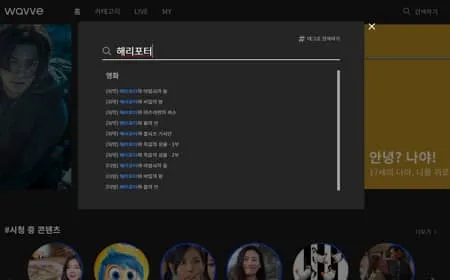
자막 설정
자막이나 더빙을 선택할 수 있습니다. 사용자가 원하는 콘텐츠를 선택해서 감상이 가능합니다.
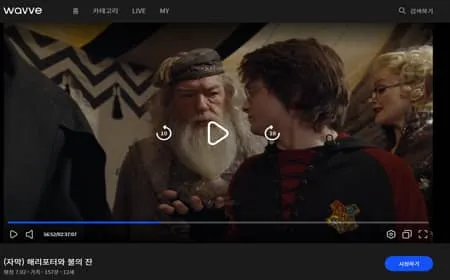
화질 설정
감상 중인 콘텐츠의 화질을 상세하게 설정할 수 있습니다. 화질은 요금제에 따라 달라질 수 있습니다.
웨이브 자주 묻는 질문
-
웨이브 한달무료는 어떻게 사용할 수 있나요?
회원가입 후 바로 사용할 수 있습니다. 회원 가입은 다음의 페이지에서 가능합니다.
-
웨이브 추천 작품은 어디서 확인할 수 있나요?
홈 화면에서 볼 수 있습니다. 모바일 기기나 PC버전의 홈 화면을 확인해 보세요!
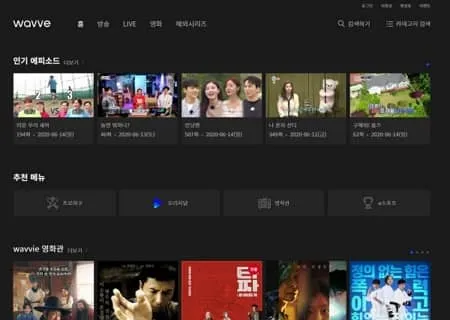
감사합니다! 웨이브 최고
웨이브랑 다같이 포함된 프로그램이 뭐 있나여