
Zoom
ZoomInstallerFull.exe (103MB)
Zoom은 다양한 사용자와 비디오 회의를 진행할 수 있는 비즈니스 앱입니다. 높은 보안성으로 안정적인 환경에서 회의를 진행할 수 있으며 회의 링크를 통해 쉽게 사용자를 초대할 수 있습니다. 화면 공유 및 가상 배경 등 회의에 필요한 다양한 기능을 제공합니다.
Zoom 사양
- 최신 버전 – V 6.3.5 – 2025-01-06
- 개발자 – Zoom Video Communications Inc.
- 운영체제 – Windows
- 파일 – ZoomInstallerFull.exe (103MB)
- 카테고리 – SocialNetworkingApplication
주요 기능
- 언제, 어디서나 최대 무료 40분까지 사용할 수 있습니다. 유료 라이센스를 통해 회의 시간을 무제한으로 늘리고 사용할 수 있습니다.
- 최대 500명의 참가자와 함께 화면 공유 및 가상 배경 설정 등 다양한 활동을 할 수 있습니다.
- PC와 모바일 동기화를 통해 모든 기기에서 실시간으로 사용할 수 있습니다.
- 인스턴트 메시지를 통해 참가자와 실시간 채팅을 할 수 있습니다. 무제한 메시지 및 전화 기능을 제공합니다.
- 팀룸을 제공해 협업에 특화된 미팅 앱입니다. MS Teams와 비슷합니다.
기능 소개
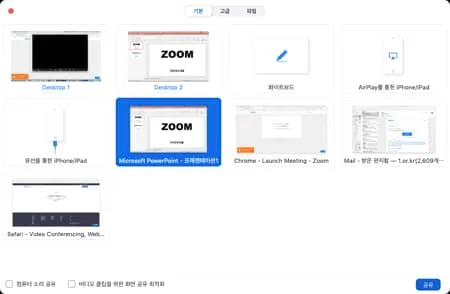
화면 공유
사용자의 컴퓨터 화면을 공유해 수업이나 회의를 진행할 수 있습니다.
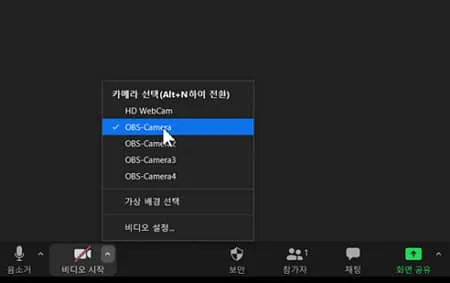
카메라 설정
사용자가 원하는 카메라 설정을 통해서 다양한 위치에서 카메라를 사용할 수 있습니다.

가상 배경
사용자의 가상 배경 설정을 통해 회의에 사용되는 배경을 유동적으로 바꿀 수 있습니다.

화상 회의
최대 500명의 참가자와 함께 안정적인 환경에서 화상 회의를 진행할 수 있습니다.
Zoom 사용법
Zoom 자주 묻는 질문
-
Zoom PC는 무료인가요?
네. 화면 공유, 가상 배경 설정 등 모든 기능이 무료입니다. 링크를 통해 참여를 하거나 Zoom 회의방을 만들어 사용자를 초대할 수 있습니다.
-
Zoom PC는 모바일과 동시에 사용할 수 있나요?
네. Zoom PC와 모바일은 실시간으로 연동되어 언제, 어디서나 동시에 사용할 수 있습니다.
